SASSA Identity Verification Process
If your SASSA SRD R370 shows “Identity Verification Requested,” it means SASSA needs to confirm your identity before processing your payment.
SRD Identity verification is a standard part of SASSA verification process that helps prevent fraud by making sure grants go to the right people.
To complete ID verification step, SASSA will send a secure verification link via SMS to the phone number you used during your application. You’ll need to click that link and follow the instructions.
Usually, the Identity verification link requires a clear selfie for facial recognition that matches your ID photo.
Completing your SASSA identity verification is the only way to lift the hold on your SRD application status. If you delay or skip this process, your R370 payment may be paused or declined.
Request Identity Verification For SASSA R350
If SASSA has flagged your R370 grant application for identity verification, it means you need to confirm your details before receiving your SRD R350 payments. This extra step helps make sure your ID and personal information match official government records.
You don’t need to visit a SASSA office. The entire process can be done online using your phone.
How to Request the SRD Identity Verification Link?
- Visit SRD status website: Head over to srdstatus.org.za and check your status.
- Click the verification option: If you're prompted with an identity verification message, click the button “request identity verification” to request a new verification SMS.
- Receive your secure SMS link: SASSA will send an SMS to your registered cellphone number. This link leads you to the verification portal.
- Follow the instructions: The portal will ask you to take a selfie for facial recognition. Ensure your photo is clear and matches your ID image.
- Submit and wait: After submitting your selfie, SASSA will process it within a few days and update your status.
Note: Once you receive the link, it’s only valid for 72 hours (3 days). Make sure to complete the process in time, or you’ll have to request the SMS again.
Didn’t Receive SASSA Identity Verification SMS?
If you're stuck waiting for the verification SMS from SASSA, you’re not alone. Many applicants report that they didn’t receive the identity verification link on their phone even after their status changed to “Identity Verification Requested.”
This can delay your grant payment, but there are ways to fix it.
How Long It Takes To Get the Link?
SASSA has confirmed the delays and officially announced, it will be resolved soon as they are trying to fix this issue. This is a temporary problem caused by introducing a way of verifying identity with biometrics.
Normally, SASSA sends the SMS link within a few days after you request it on status check. In many cases, it arrives within 1 to 3 working days.
However, you should confirm that your phone number connected with the SRD grant is registered in your name. You have applied for the SRD grant with this number. Ensure it is active to receive important messages.
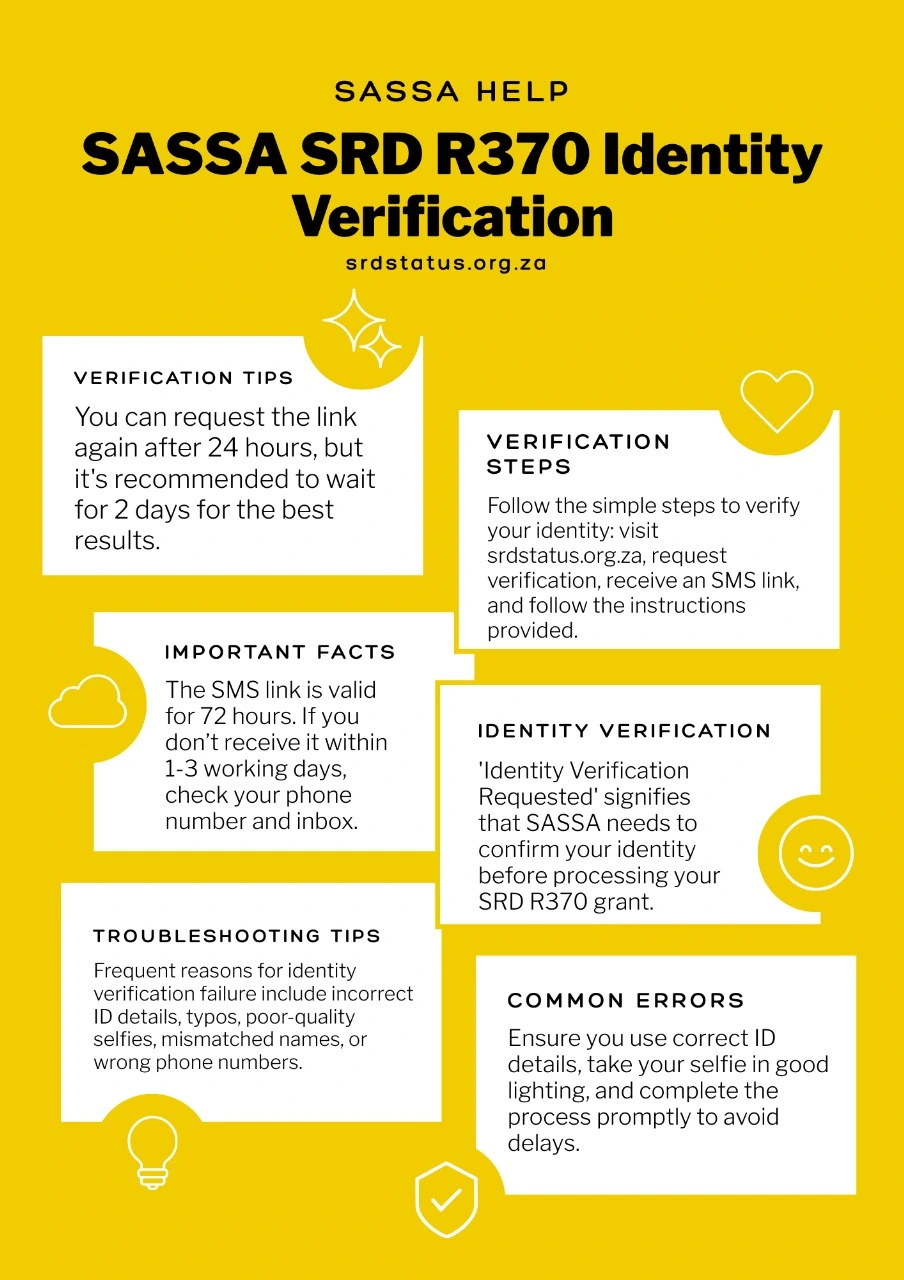
Sometimes, delays happen if your cellphone number is incorrect or if the SMS failed to send due to signal issues.
What To Do If No SMS Arrives
If you haven’t received your link within 3 to 5 working days, here’s what you can do:
- Make sure your cellphone number is correct. This is the number you used when applying for the SRD R370 grant.
- Check your SMS inbox and spam folders. Some phones may block or hide automated messages.
- Call the SASSA call centre at 0800 60 10 11 and ask them to resend the identity verification link.
- You can also visit your nearest SASSA office if the issue continues for more than a week.
Don’t delay verification must be completed to avoid further payment delays.
Can You Request It Again?
Yes, if the SMS didn’t come through, you can request SASSA to resend the verification link. But you can only request one time in 24 hours. It is recommended to wait 2 days for SMS before requesting it again.
Make sure your phone is on, and can receive messages from SASSA. If your number has changed, you must update your cellphone number first before requesting again.
How To Complete Identity Verification on SASSA?
Once you receive the SMS from SASSA with your identity verification link, it’s important to act quickly. This process helps confirm your identity through facial recognition and ensures your SRD R370 grant can be approved and paid.
Here’s how to complete the process step by step:
- Take a Clear Selfie for Facial Recognition
- When you open the link in the SMS, you’ll be asked to take a selfie. This is used to match your face with the photo SASSA has on record (from Home Affairs).
- Follow these tips to make sure your selfie is accepted:
- Stand in a well-lit area
- Face the camera directly and keep your head straight
- Remove hats, sunglasses, or anything covering your face
- Make sure the photo is clear. not blurry or dark
- You may be asked to turn your head or follow simple instructions on-screen. Don’t rush this step. A bad photo might lead to rejection.
- Submit Your Verification Successfully
- After the selfie, follow the on-screen instructions to submit your verification. The system will guide you through a few quick steps to confirm your details.
- Important
- Make sure you complete the process in one go. Don’t close the link halfway.
- Use a stable internet connection (Wi-Fi is better than mobile data).
- If something goes wrong, you might need to wait for a new SMS or contact SASSA.
After submission, SASSA usually takes a few days to process and confirm your identity. Most applicants get verified within 3 to 7 working days, but in some cases it may take longer.
You can check your SRD application status on the SRD status website to see if it is approved.
Why SASSA Requires Biometric Identity Verification?
SASSA uses identity verification as a crucial step to ensure that R350 payments go to the rightful SRD grant beneficiaries. This verification helps prevent fraud, duplication, and misuse of public funds.
When you apply for the SRD grant, your personal information such as your ID number, full name, and date of birth is matched against the Department of Home Affairs (DHA) database. If anything doesn’t match, SASSA flags your profile for identity verification.
The process also protects you from identity theft. Without this step, someone else could apply using your details and receive your grant. That’s why SASSA requires applicants to complete a facial recognition check through a secure link sent via SMS.
Common Reasons Your Identity Verification Fails
Identity verification can fail for a variety of avoidable reasons. Here are the most common causes:
- Incorrect ID Number: Entering the wrong SA ID number during application or verification will lead to a mismatch with Home Affairs records.
- Typo in Personal Details: Even a small spelling error in your name, surname, or date of birth can cause failure.
- Poor Selfie Quality: If the selfie you submit is too dark, blurry, or your face is partially covered, the system might not match it correctly.
- Surname or Name Doesn’t Match DHA Records: If you use a different surname or nickname that doesn’t match your official ID, the verification may be rejected.
- Wrong Phone Number Linked: If your SASSA profile has a number that doesn’t belong to you, you won’t receive the SMS link to verify.
Always double-check your application details before submitting and follow the instructions carefully when completing your verification.
Tips To Pass SASSA Verification Without Delays
Want to avoid the frustration of failed verification or delays? Follow these quick tips to improve your chances of getting verified smoothly:
- Use Your Registered Phone Number: Make sure SASSA has your current, active cellphone number. It’s the only way you’ll receive the SMS link.
- Ensure Your ID Details Are Accurate: Double-check your ID number, name, surname, and date of birth exactly as they appear on your ID document.
- Take a Clear Selfie: Use good lighting, hold your phone steady, and make sure your face is fully visible.
- Complete the Process Promptly: The verification link can expire, so complete the process as soon as you receive it.
- Avoid Public Wi-Fi: Use a stable connection to prevent upload failures during the facial recognition step.
By following these tips, you reduce the chance of verification failure and help speed up your SRD application approval.
SRD Identity Verification Status Meanings
Identity Verification Requested
This status means SASSA needs you to confirm your identity before they can process your SRD application. You’ll receive an SMS with a link to complete facial recognition. It’s important to complete this verification as soon as possible. Otherwise, your SRD application will remain on hold.
If you haven’t received the SMS yet, don’t worry, it sometimes takes a few days. Make sure your phone number is correct and check our guide above on what to do if no SMS arrives.
Identity Verification Failed
This Id verification for r350 appears if your selfie did not match the photo on record at the Department of Home Affairs. It could be due to a poor-quality photo, incorrect lighting, or a mismatch in identity details.
If your verification fails, you can contact SASSA to ask for a new link or assistance. You may also need to visit a SASSA office for manual verification if repeated attempts don’t work.
Identity Verification Fixed
If you see this status, it means your identity issue has been resolved. You successfully completed the facial recognition process, and SASSA has verified your details. Your application will now continue through the normal approval process, and you can expect a status update soon.
Party Identity Verification Request Invalid
This uncommon status usually means something went wrong during the verification process either the link expired, the system couldn’t process your request properly, or there was a mismatch in ID data.
If you see "Identity Verification Request Invalid" messege:
- Request verification again.
- Contact SASSA for support.
FAQ's on Identiy Verification
Below are related queries for SASSA identity verification to help beneficiaries resolve their issues more easily.
Can I get paid R370 without completing identity verification?
No, you cannot receive your SRD payments if you haven’t completed the identity verification process. SASSA places your application on hold until you verify your identity. even if you meet all other requirements.
This step is mandatory in 2025 for SRD beneficiaries. Until you complete the selfie verification sent via SMS link, your grant will remain pending or declined.
Important Pages
SRD SASSA Status Check
Apply For SASSA SRD R370 Grant
Change Your SASSA Phone Number
Change SASSA SRD Banking Details
