Change Your SASSA Phone Number
When you apply for a SASSA SRD grant, the South African Social Security Agency uses the contact number you gave to send you important updates.
If your phone number isn’t correct, you could miss out on key messages, like SRD payment dates or status updates. So keeping your contact details up to date is essential.
If you’ve lost your SRD phone number or stopped using the old contact number, it’s important to update your SASSA phone number as soon as possible. By changing your SASSA SRD phone number, you’ll receive notifications about when and where to collect your R370 grant.
SASSA mainly contacts applicants by phone number they provided during application or email to share details about your SRD status and payment information.
Change SRD Lost Phone Number Online
To change your SASSA phone number online, follow these steps:
- Go to the official SASSA SRD website: https://srd.sassa.gov.za/sc19/contact.
- Enter your 13-digit South African ID and 6-digit Application ID.
- Click Submit to verify your identity.
- Type in your new phone number in the space provided.
- You’ll get an SMS with a one-time PIN (OTP) sent to your new number.
- Enter the OTP to confirm the number.
- You’ll then get another message asking you to confirm your request to change the number.
- Click Submit again to finish process.
SASSA will now begin verifying your updated contact number. This process can take up to 14 days. Once done, your payment notifications will be sent to the new cell number.
Tip: After a few days, do a SASSA status check using your ID and the new number to make sure the change went through.
Change SRD Phone Number without Application ID
To update your SRD phone number online, SASSA asks for your Application ID along with your South African ID number. But if you’ve lost your Application ID or don’t remember it, there’s no need to panic. It’s actually quite easy to get it back.
Since the Application ID is required to change your contact number online, you’ll need to retrieve it first before changing the number.
Here are the steps to retrieve your SASSA application ID:
- Dial *120*3210# Instantly, You’ll receive a response.
- Enter your South African ID and old phone number.
- You will receive a message containing details of your application id.
- If the first number doesn’t work, you can also try *120*62277#.
Important: You can only request a phone number update once every 24 hours, so double-check before submitting.
Change Number Using Application ID
- Go to the official SRD site: https://srd.sassa.gov.za.
- Scroll down to the bottom of the page and look for “How do I change my contact information.”
- Click on the yellow button that says “Click here to change your cell phone number.”
- On the next screen, enter your Application ID and click Submit.
- Now, provide your new contact details, including an email address (optional).
- You’ll also need to mention the reason for changing your phone number.
- SASSA will then send a OTP to your new phone number.
- Enter the OTP and tap Submit to complete the process.
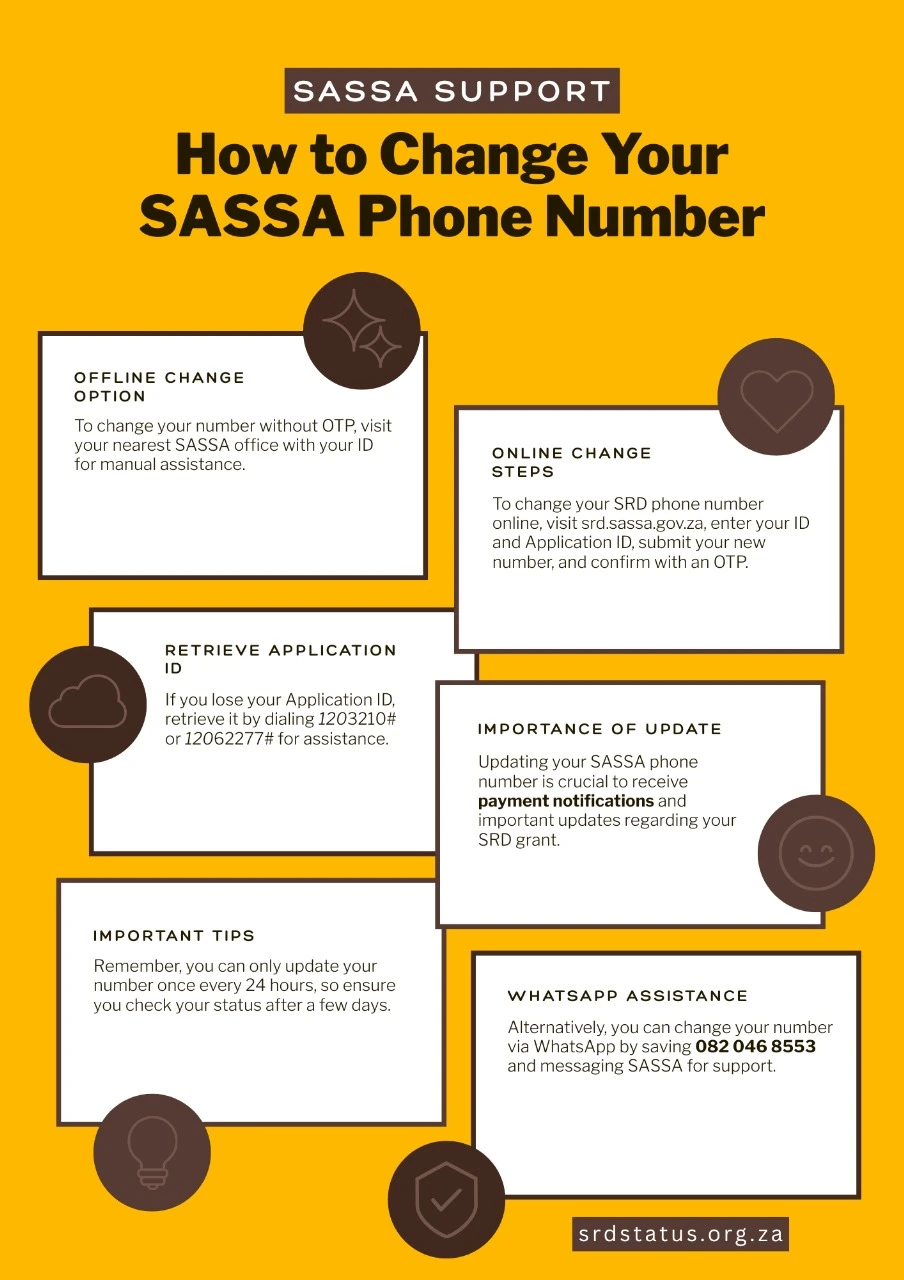
SASSA Change Phone Number without OTP
If you can't receive the OTP when you try to change cell number online, you can still update your phone number without OTP by visiting your nearest SASSA office.
Here’s what to do:
- Go to your nearest SASSA office in your city.
- Take your South African ID with you.
- Let the SASSA official know that you want to change your phone number but can’t receive the OTP.
- The official will check your identity using your ID and personal details.
- Once verified, you can provide your new phone number.
- Your number will be updated, and you’ll get a confirmation SMS on the new number.
SASSA Change Phone Number on WhatsApp
You can also change your SRD number through WhatsApp. This method is helpful if you can’t access the SRD website or prefer using your phone.
Follow these steps:
- Save this number "082 046 8553" into your phone.
- Open WhatsApp and send a message saying “Hi” or “SASSA”.
- From the menu options, choose "Change Phone Number”.
- Enter your identity number and your new mobile number.
- Complete the security verification steps that follow.
- Once done, you’ll receive a confirmation SMS on your new number.
Change your SRD Phone Number without Old Oumber
If your cellphone number has changed and you need to update it for your SASSA SRD grant (R350 or R370), you must visit srd.sassa.gov.za to make the change. This number is very important, it’s used to receive your payment updates, status messages, and the verification OTP from SASSA.
If you’ve lost your old SIM card or no longer have access to it, there’s still a way to change your SASSA phone number without old number. In this case, you may need to verify your identity through extra steps. It’s also helpful to visit a SASSA office if you’re unable to do it online.
You can change your phone number after your application is submitted, whether it's for the first time or if your previous number failed or became inactive. Some people also need to update their number when their SRD status shows “failed” due to wrong contact details.
No matter what the reason is, whether you entered the wrong number, lost your SIM, or changed network, updating your phone number ensures you stay connected to your SRD payments. Always use srd.sassa.gov.za for safe and official updates.
Contact SASSA Helpline to Update Phone Number
You can also change your SASSA phone number by calling their toll-free number: 0800 60 10 11. This is a quick option if you’re unable to use the website or WhatsApp.
In case you still face issues, there are other ways to contact SASSA:
Send an email to grantenquiries@sassa.gov.za explaining that you want to update your phone number. Make sure to include your ID number, new contact number, and the reason for the change.
Important FAQ’s About Phone Number Change
Some important questions about SASSA change phone number are described below:
1- How to change SRD phone number without old number?
You don’t need your old phone number to update your SRD contact details online. Instead, you’ll need your South African ID number and your SRD Application ID. Once you have both, you can visit the official SRD contact update page, enter the required details, and follow the prompts to change your number. An OTP will be sent to your new number to confirm the update.
2- How to change srd phone number when it says failed?
If you see a “failed” error while trying to change your SRD phone number, try the following:
- Double-check the number you entered, fix any error.
- Make sure it’s a mobile number, not a landline.
- Try calling from the number to confirm it’s active and not blocked.
- If blocked, contact your SIM service provider to resolve the issue.
- If the number is correct and working, clear your browser cache and try again on the SASSA website.
Important Pages
SRD SASSA Status Check
SASSA Identity Verification
Apply For SASSA SRD R370 Grant
Change SASSA SRD Banking Details
